Looking for the Best PC Build 2022 Guide? PC Parts Explained reviews how to build a PC including the best gaming pc build 2022 and the best PC build 2022. We explain every PC component from CPU to GPU to get you started on your 2022 PC Build.🔻Click "Show More" for Links🔻
▶️▶️ How to Build A PC Playlist (RAM, CPUs, Motherboards, Coolers & More)
▶️ Best Prebuilt Gaming PCs 2022
▶️ GPU Market Update Playlist:
Product Links Disclosure:
As an Amazon Affiliate, I earn on qualifying purchases. The channel receives a small commission (at no cost to you) for purchases made using the affiliate links below. It is a great way to support the content and really helps out. Thank you!
Computer Parts Explained lists below.
INTEL CPU NAMING: "K" = Unlocked for Overclocking, "F" = No integrated graphics
– Current Intel & AMD CPUs to Consider –
Best Gaming CPU – High End
▶️ Ryzen 5800X
▶️ Ryzen 5700X
▶️ i5 12600K / 12600KF
Best Gaming CPU – Midrange
▶️ Ryzen 5600
▶️ i5 12400 / 12400F
Productivity CPUs
▶️ Ryzen 9 5950X
▶️ Ryzen 9 5900X
▶️ i7 12700K / 12700KF
▶️ i9 12900K / 12900KF
Best Budget Gaming CPU
▶️ i3 12100 / 12100F
If no i3 12100 or 12100F, consider these:
▶️ i5 11400
▶️ i5 10400
– Best Intel Motherboard Chipsets –
▶️ B560 – | 10th & 11th Gen Intel non-"K" CPUs
▶️ Z690 (12th Gen intel "K" overclockable CPUs)
▶️ B660 (12th gen intel non-“K” locked CPUs)
– Best AMD Motherboard Chipsets –
▶️ B550 – | Ryzen 3000 & 5000 CPUs
▶️ B450 – | All Ryzen CPUs up to 5000. (PCIE 3.0 only)
▶️A520 – (Ultra budget only) | Ryzen 3000 & 5000
▶️X570 | Ryzen 3000 & 5000
Looking for the Best PC Build 2022? If you are a new or returning PC Builder, how to pick PC Parts can be very confusing. Maybe you are interested in building a gaming pc, or the best budget gaming PC Build but don't know where to start. In this PC Parts Explained 2022 video guide, we go over motherboards explained, CPU explained, graphics card explained, memory explained, storage explained, PSU explained, CPU cooler explained and pc case explained. We also discuss how to create the best CPU and GPU combo for building a gaming PC. We explain what each PC component does and what you need to know for how to build a PC.
If you are looking for the best gaming PC build 2022, this how to build a PC guide to PC Parts explained will get you started. This is pc building for beginners and returning pc builders to get the best pc build possible.
Learning how to make the Best PC Build 2022 starts here, with a basic overview of all the computer parts explained in a "computer parts for beginners" language that shows you how to pick the best gaming pc parts, and best video editing pc parts. Well go through motherboard explained, CPU explained, how much RAM for gaming, best SSD, getting the right cpu motherboard combo, power supply basics like how many watts do I need?, and more. We also throw in tips for a best gaming pc parts guide and best video editing pc parts guide.
#PCBuild #GamingPC #PCGaming
Video Index
00:00 PC Parts Explained 2022 Overview
00:47 CPU Explained 2022 & Best CPU
1:49 New "Big + Little" CPUs
2:15 Current AMD & Intel CPU Lines
02:39 AMD vs Intel CPUs – Key Differences
3:13 APU vs CPU – What's the difference?
03:48 GPU Explained – Graphics Card for Gaming & Productivity
05:20 GPU Power and Your Monitor
05:58 Best CPU & GPU Combo – What to consider
06:37 Motherboards Explained | Intel vs AMD
7:41 Motherboard Features Explained
8:59 PCIE Gen 3 vs Gen 4 vs Gen 5
9:24 Motherboard Audio Explained
10:21 RAM Explained | Memory Explained
11:22 DDR4 vs DDR5 & Dual Channel RAM
12:00 How Much RAM Do You Need?
12:21 Storage Explained – HDD, SDD, & NVME
13:02 How Much Storage & How Fast?
13:50 CPU Coolers Explained | Air vs Liquid AIO vs Custom Loop
14:41 CPU included box coolers – Any Good?
15:09 PC Case Explained – Sizing, Airflow & More
15:42 PC Case Fans – How Many do you need?
16:22 Power Supply Explained – 80+ Rating, Wattage, More
17:25 Monitor – Resolutions, GPU, Adaptive Sync
18:01 Misc Parts – Wifi Adapter, Fan/RGB Controllers & More
18:44 Best PC Build 2022: CPU + GPU Combos
19:07 1080p Budget Gaming CPU + GPU Combo
19:35 1080p High FPS Gaming CPU + GPU Combo
19:53 1440p Gaming CPU + GPU Combo
20:16 4K Gaming CPU + GPU Combo
20:39 Streaming & Creator PC CPU + GPU Combos
21:45 Intel vs. AMD vs NVIDIA



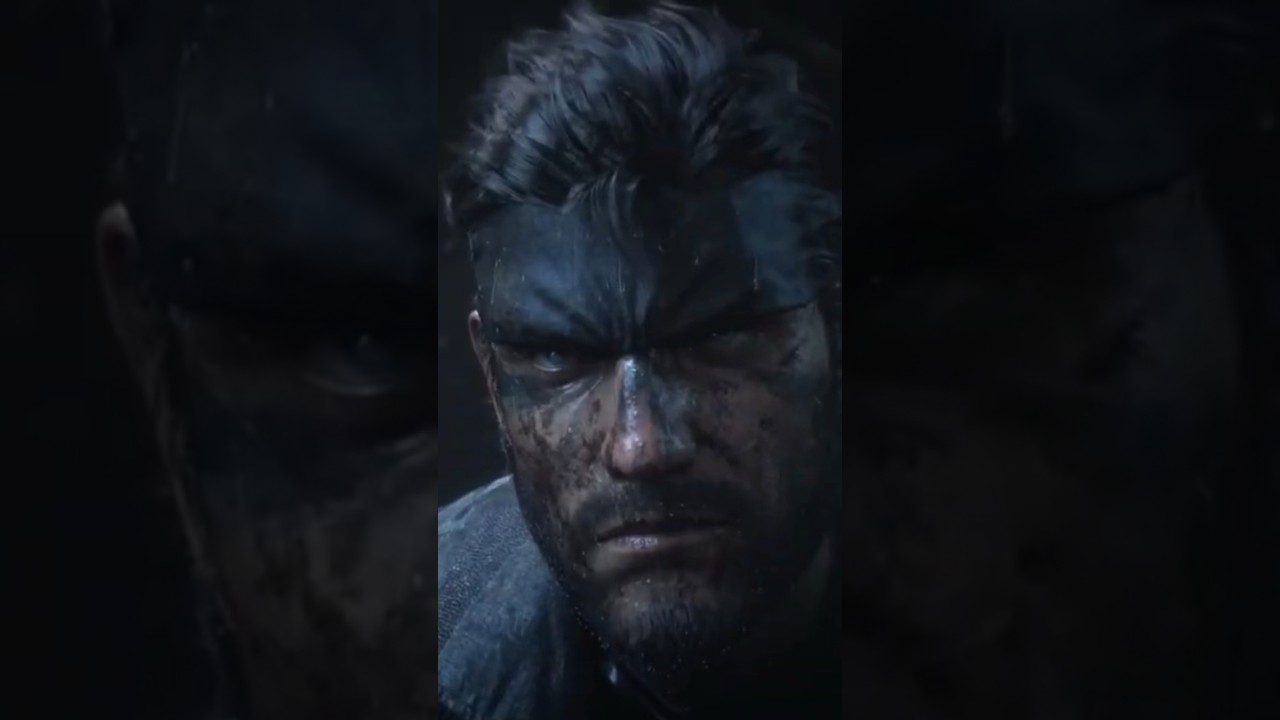


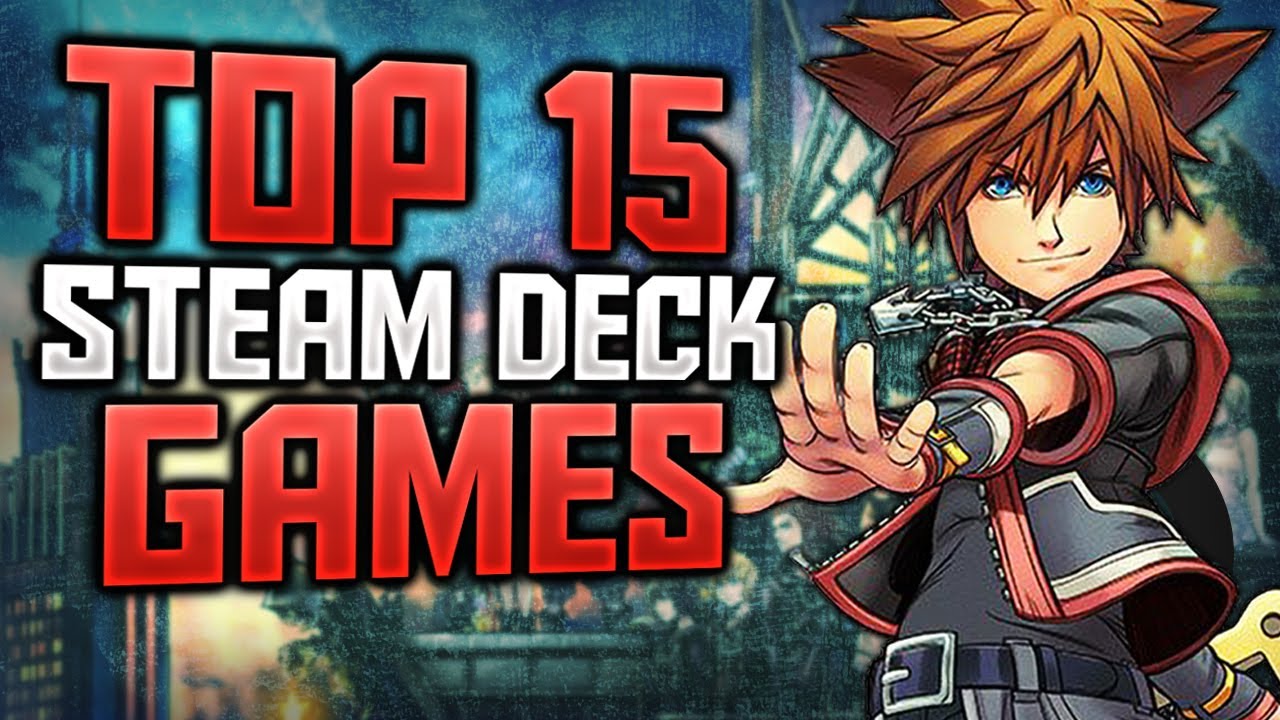



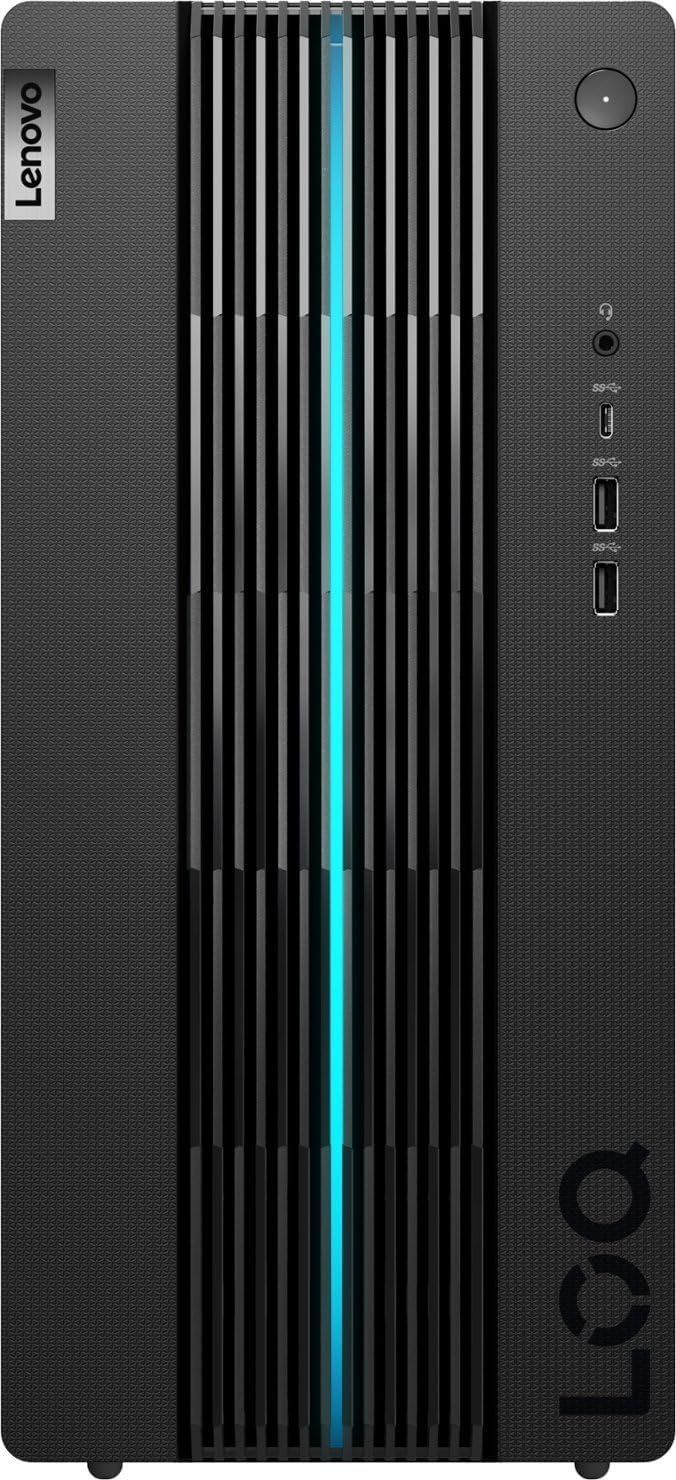
**NOTE: For links to videos referenced in this one, check the “How to Build a PC” playlist link in the video description**
What are your PC Building Plans in 2022? What other explainer videos would be helpful?
*NOTE: PC liayks to videos refer ceis one, chec chee “How Build a PC” plat lhnst referncdi in this desc sk
I just done a budget pc gamer with a intel i5 10400f with 16gb ram 3200mhz and amd 6600 pretty good for the price
building my sister her first pc build it is very tuff right now because she wants to play games and she does graphic design but only has 1k CAD budget. i was able to get some sweet deals with the new 5600 and a 1660super from a friend. However To make it worst she wanted the nr200p from cooler master case so an itx motherboard and sfx power supply were more expensive than needed XD.
One thing all build videos miss, get an LED headlamp to focus light into your case hands free so you can see all the various connectors.
Also get a new surge suppressor, those things do wear out. I replace mine about once every 5 years it’s a $20 insurance policy for your $1000 PC.
This is so helpful for 1st-time pc builders like me. I was rewatching your previous video on ryzen 5 5600 (planning to build around that CPU) just 5 minutes ago! I love your videos especially the boost your build series. Keep it up!
@Xenius yup thanks for the advice, I’ll probably rewatch it.
You should still watching Hardware Unboxed on B660 tests and see if one is not at good price in your country, it will be more interesting with a 12th gen build and let you upgrade.
@Hurensohnologe0711 Thanks!
@J.R.D.B. Thats very well thought out. Hope you can snatch your missing parts soon. 👍
@Hurensohnologe0711 Price of the case is pretty std. here in my country while the GPUs are still higher than I wanted. I’m considering intel i5 12400 for the iGPU (since r5 5600 has none) so I can still use the system while waiting for GPU prices to go lower a bit in my country.
I’ve been watching your videos a lot lately, and these sorts of videos helped me out a lot! I just recently built my own PC and I learned a lot from your videos. Just wanted to say a quick thank you and keep up the good work!
So glad we could help! Thank you for the feedback it means a lot to us
I’m pretty new to building pcs, and this video is helping me a lot as of what I’ve watched I wasn’t able to understand what APUs meant, this video helped me! I was wondering if you’ll make a video properly explaining cpu fan, case fans and ventilation/airflow in one of your upcoming videos!
That’s so great to hear! And welcome!
Nice breakdown, Jason. Simple, yet comprehensive. So nice to see the market opening back up again so that we can build and actually have multiple options to choose from. Keep after it!
Glad you talked about differences we need if we are doing high level production work rather then using the PC for gaming. I would just add that for production to look monitor that has good sRGB and Adobe RGB for good range of colors
10:45 hertz means times per second
so for instance 3000 mhz means
3000000 times ( of transfers )
per second.
Transfers also suit the category of times,
making the usage of hz suitable, therefore “speed in mgz” is not a mistake
great timing! was really looking into my first build and I was confused on what parts to choose
Glad I could help!
This is an excellent video. Reminds me when I got into PC building 15 years ago and had to do research of my own. The way you break it down so that everyone can understand is definitely something I would have wanted before so kudos to you on being able to reach to those new and old to the pc world!
This video is just so dang well made…. so much thought and effort put into it! Thanks Jason!
Great video! It’s a good way to see what changes in the pc building process from year to year.
As for video ideas, I think it’s be interesting to see a vid about peripherals. Gaming mice, (mechanical) keyboards, headsets, maybe?
Anyhow thanks again for your work! Keep it up!
Thank you for all you do sir! You, Steve, and Jay have been my go to people for computer information. I love the way you show and break down builds and information, and that monitor video is a wealth of knowledge. Please keep up the amazing work 😁
You should watch videos of both, short hair Steve (from Hardware Unboxed) and long hair Steve (from Gamers Nexus).
Great job, only half way through and this video is the best I have seen from you. I have been watching for a year or so and this delivery has been your best!
Wow! That’s so great to hear thank you! We strive to keep growing and improving our videos so we really appreciate that feedback. Hope you enjoy the second half too! (;
Great useful video for beginners and for those that haven’t built in a while. So grateful that you explained about VRM Capacitors and why you should get the right motherboard for the CPU chosen. I’ve seen to many people not follow this simple rule.
I love your energy, enthusiasm and all hard work you put behind your videos Jason. Keep up the good work mate : )
Hey there! Nice and very informative video! Could you do a video on compatible pc parts for the i7 12700k just like you did for the r5 5600G. I think it would really help out a lot of viewers! Cheers
Thanks for this timely video. I’m about to build my very first custom (my brother built my last PC about 8 years ago). I decided to build a “future proof ” 4k gaming and performance desktop. Here are my specs:
i7-12700K, Asus-Z690 ROG Strix F-gaming WiFi DDR5, Corsair Vengeance 32GB DDR5-5600, Corsair iCue 4000x, Corsair RM850 -850 watts 80 plus gold ATX, EVGA Nvidia RTX 3080 Ti FTW3 Ultra, WD Black SN85 2TB M.2, NVMe Gen 4×4, Corsair iCue H100i Elite.
Thank you for inspiring regular people to build custom PCs. Love your channel!
Oh my gosh thank you so much for this video. I don’t think it could have come at a better time for me, I’ve wanted to build a PC for the past two years. Hopefully going to make this a reality within the next few months!
PS, definitely liked, subscribed, bell noti rung. Looking forward to learning more from you
PSS, do you have any interest in doing a video on the Specs of Tony from TrueGameData/TrueTechData on YouTube? Earlier this year he did a video on his PC specs, and has offered a link to his kit online. I’ve personally found the most interest in this build for how well it can handle the workrate of Call of Duty Warzone, and would love to hear your thoughts on his particular build (if you had the time and interest of course)
2:14 all I’ll add is the AMD Ryzen 7 5800X3D cannot be overclocked! This may have been filmed before the release, but I feel this is important to add! Absolutely on point video though. Should be a leading video for people to reference when building a pc now!
I was able to build my first pc thanks to your videos. You explain everything so well. Thanks