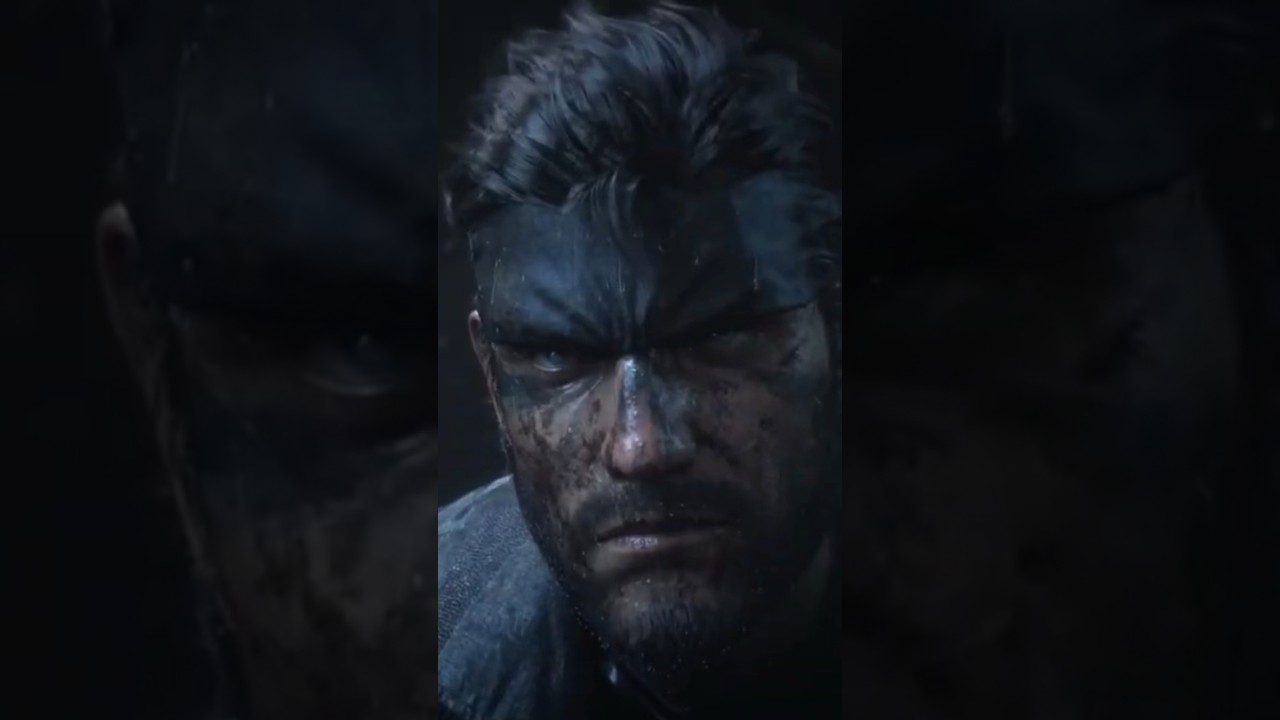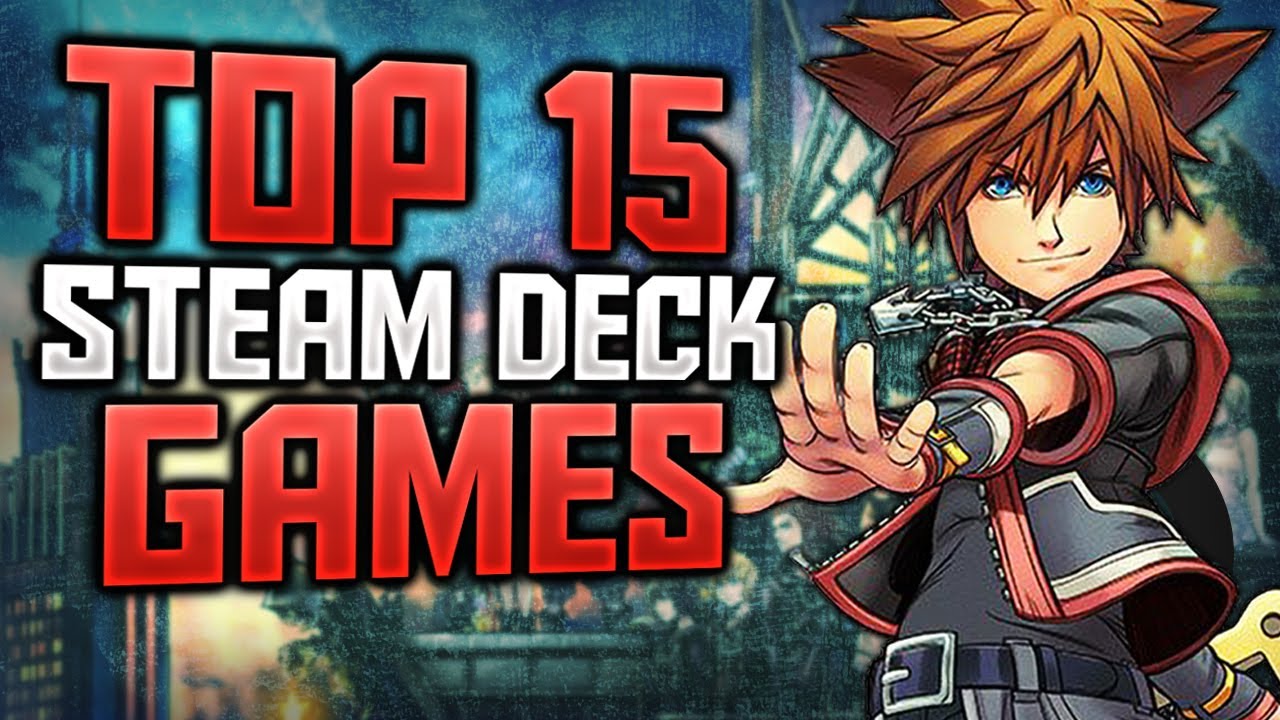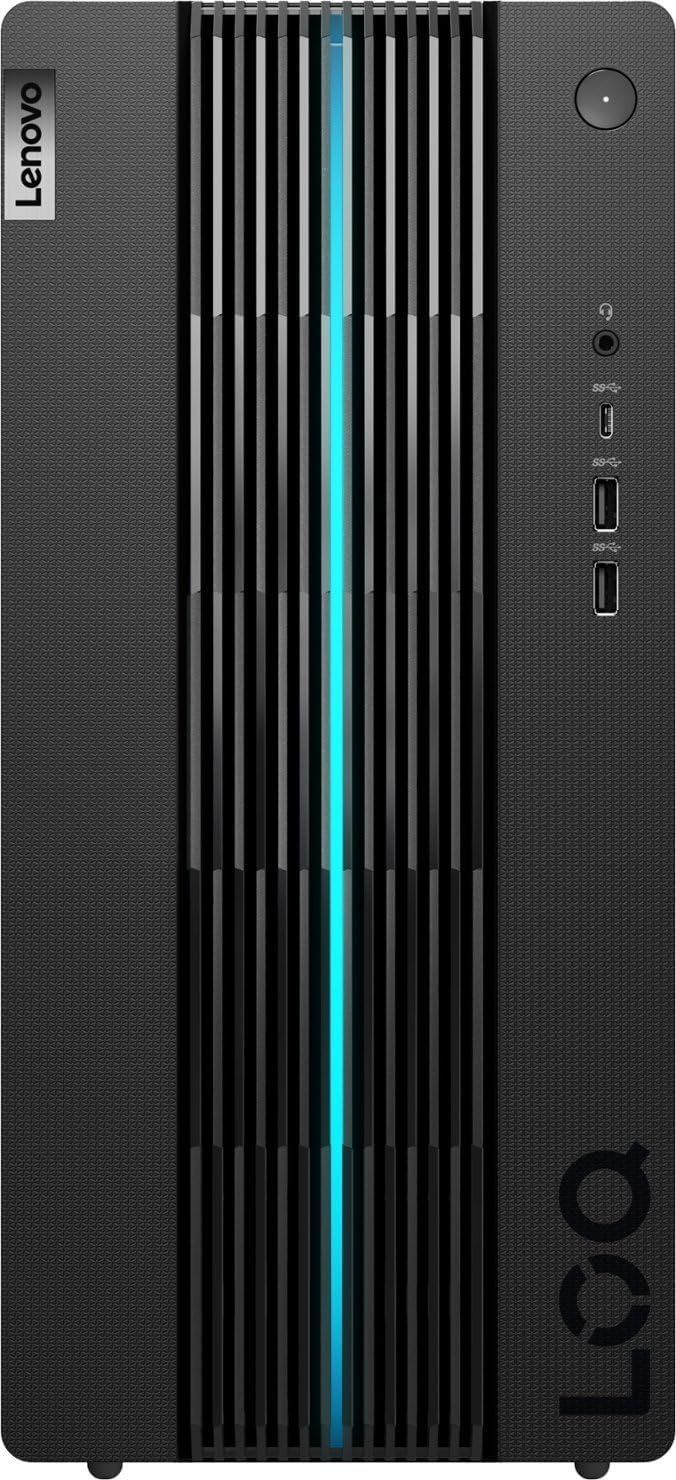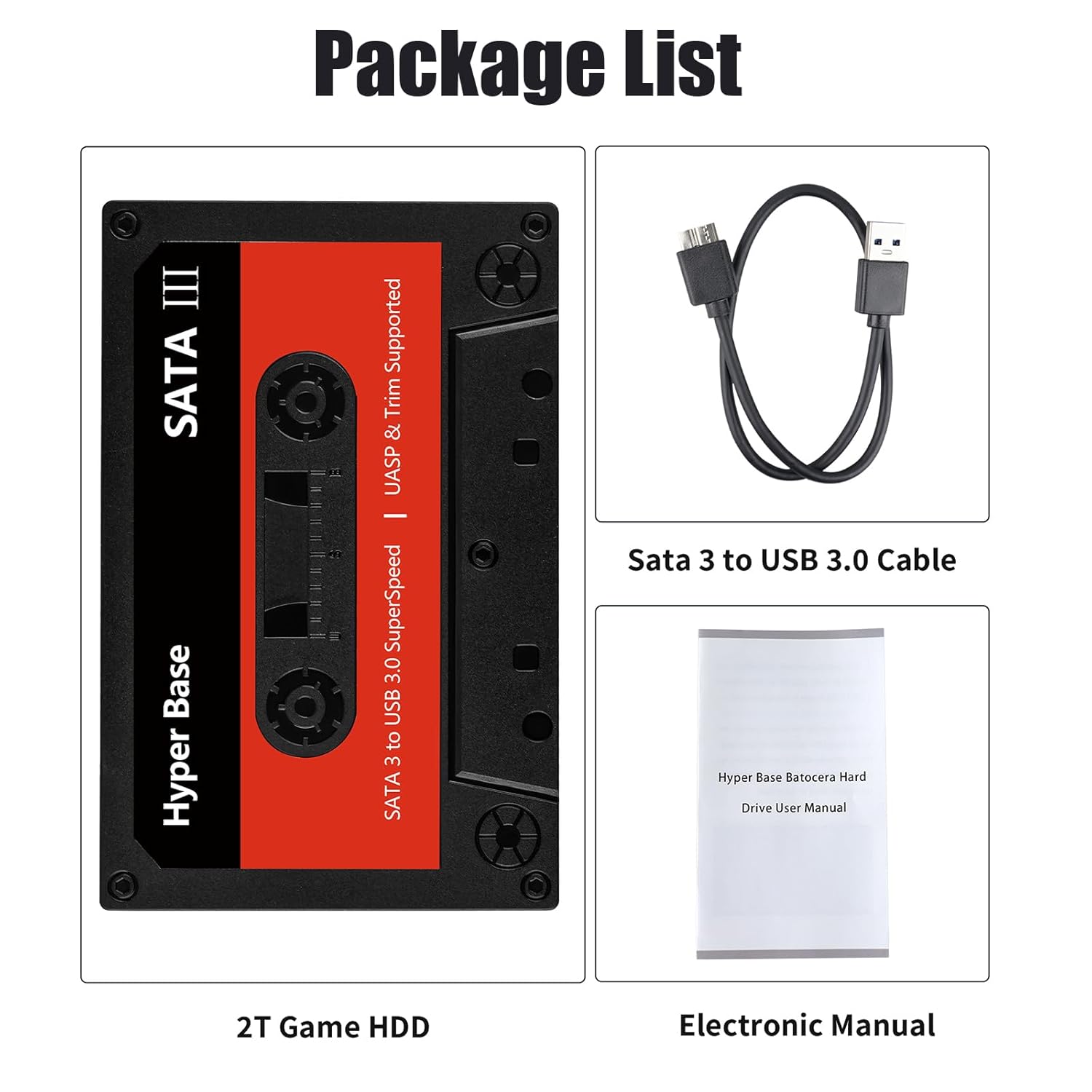
Price: $119.99
(as of Sep 24, 2024 17:20:17 UTC – Details)
Product Description






How to enter the Batocera system on PC?
1, Connect the HDD to the USB 3.0 port on your PC or Mac when it’s off.
2, After pressing the power button, keep tapping ESC or Delete on your keyboard to enter BIOS.
3, By choosing the Hard Drive in the boot override option, your PC will boot into Batocera for once, after restarting it will get back to your own operating system. If you’d like Batocera as default booting option, go the Boot page and set the portable hard drive as Boot Option #1.




Extensive Game Library: Explore 52,247 unique retro games including 10,000+ 3D video games and top-rated classics, with easy expansion options
Plug and Play Video Games for PC: Enjoy hassle-free gaming on your PC with USB 3.0 connectivity, no drivers or power cables needed, maintaining high graphics fidelity and performance
Batocera 35 System: Powered by Batocera’s gaming system, compatible with 64-bit Windows 8.1/10/11, featuring game read/save functions and quick rewind/fast forward capabilities
High Performance Hardware: Experience seamless gaming with a 5400RPM emulator hard drive, achieving up to 6GB/s transfer speeds and 128MB/s read/write speeds, ensuring minimal lag
Multi-Language Support: Switch between over 28 system languages effortlessly, catering to gamers worldwide